corrplot-r
ShowCase¶
Online example will be available soon.
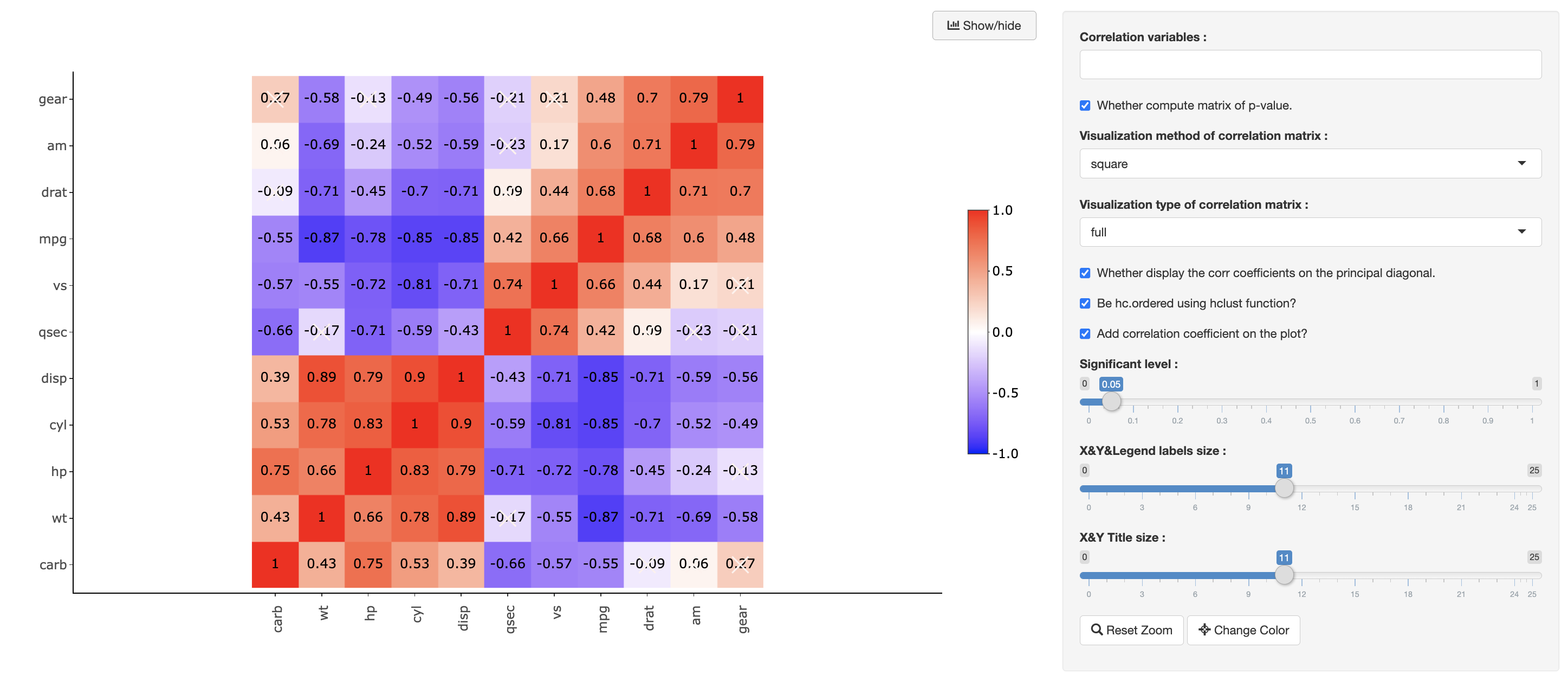
Description¶
Interactive correlation plot visualization from a Shiny app(r version).
Example Data¶
Stage ReadCount Sample.ID StageGroup
Adapter Only 2178202 A-QI-1-1 1
Adapter Only 706077 A-QI-1-2 1
Adapter Only 1674179 A-QI-1-3 1
Adapter Only 991912 B-QI-1-1 1
Adapter Only 889332 B-QI-1-2 1
Adapter Only 677786 B-QI-1-3 1
Adapter Only 286820 P10-QI-4-1 1
Adapter Only 805699 P10-QI-4-2 1
Adapter Only 766579 P10-QI-4-3 1
Adapter Only 104417 P10-QI-4-4 1
Adapter Only 113903 P10-QI-4-5 1
Usage¶
@stack-barplot-r(dataFile='stack-barplot-example.rds', dataType='rds', title='',
xAxis='Sample.ID', xTitle='Sample.ID', yAxis='ReadCount', yTitle='ReadCount',
xAngle=90, labelAttr='Stage', subtitle='', text='', barPos='fill',
smartColor='StageGroup')
Arguments¶
; Configuration for stack barplot
[data]
; input data, may be a file or other data source.
; input data must be tidy data.
dataFile = stack-barplot-example.rds
; data file format
dataType = rds
[attributes]
; Shiny app title
title =
; The column name from data frame for x axis attribute
xAxis = Sample.ID
xTitle =
xAngle = 90
; The column name from data frame for y axis attribute
yAxis = ReadCount
yTitle =
labelAttr = Stage
; query url
queryURL = https://www.duckduckgo.com/?q=
; subtitle and text for scatter chart
subtitle =
text =
; Bar position, choices: fill, dodge, stack
barPos = fill
; The column name from data frame for smart color attribute
smartColor = StageGroup
Value¶
An interactive stack barplot.
Author(s)¶
Jingcheng Yang(yjcyxky@163.com)
Examples¶
# If you need to show a default interactive plot by using sample data
@stack-barplot-r()
# If you have a custom data, you need to reset these arguments at least.
@stack-barplot-r(dataFile='stack-barplot-example.rds', dataType='rds',
xAxis='Sample.ID', yAxis='ReadCount')
Last update:
2022-06-04