pie-chart-js
ShowCase¶
Online example will be available soon.
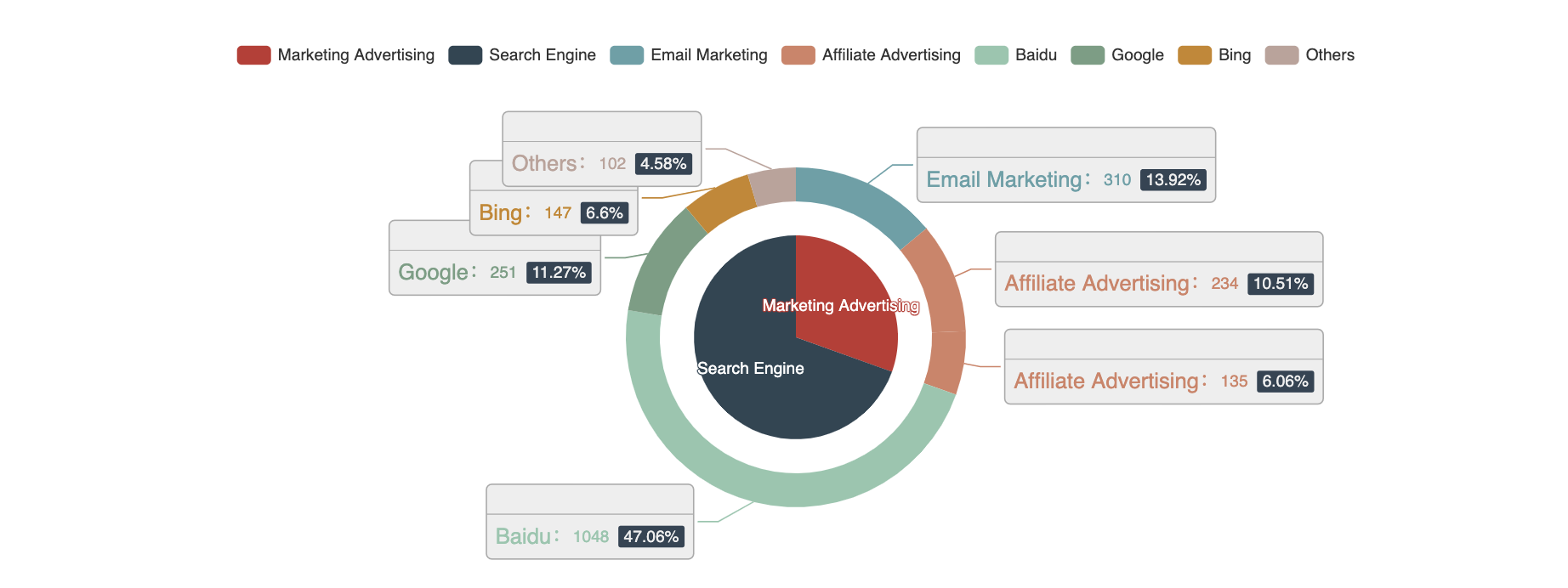
Description¶
Interactive pie chart. It is based on echarts.
Example Data¶
Download the example data.
| group | subgroup | value |
|---|---|---|
| Marketing Advertising | Email Marketing | 310 |
| Marketing Advertising | Affiliate Advertising | 234 |
| Marketing Advertising | Affiliate Advertising | 135 |
| Search Engine | Baidu | 1048 |
| Search Engine | 251 | |
| Search Engine | Bing | 147 |
| Search Engine | Others | 102 |
Usage¶
@pie-chart-js(dataUrl="example_data.csv", group="group", subgroup="subgroup",
value="value", title="title", radius=30, chartName="Chart Name",
legendOrient="horizontal", legendPosition="right", selectedMode="single")
Arguments¶
dataUrl: [string] Your own file with CSV data by specifying the URL/Local Path to your file.
group: column name that is mapped to group column.
subgroup: column name that is mapped to subgroup column.
value: column name that is mapped to value column.
title: chart title.
radius: circle radius.
chartName: chart name.
legendOrient: "horizontal", "vertical"
legendPosition: "right", "left"
selectedMode: "single", "multiple"
Value¶
An interactive pie chart.
Author(s)¶
Jingcheng Yang(yjcyxky@163.com)
Examples¶
# If you have a custom data, you need to reset these arguments at least.
@pie-chart-js(dataUrl='example_data.csv')
# More arguments
@pie-chart-js(dataUrl='example_data.csv', group="group", subgroup="subgroup",
value="value", title="title", radius=30, chartName="Chart Name",
legendOrient="horizontal", legendPosition="right", selectedMode="single")
Last update:
2022-06-04